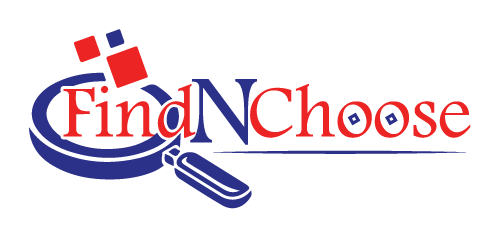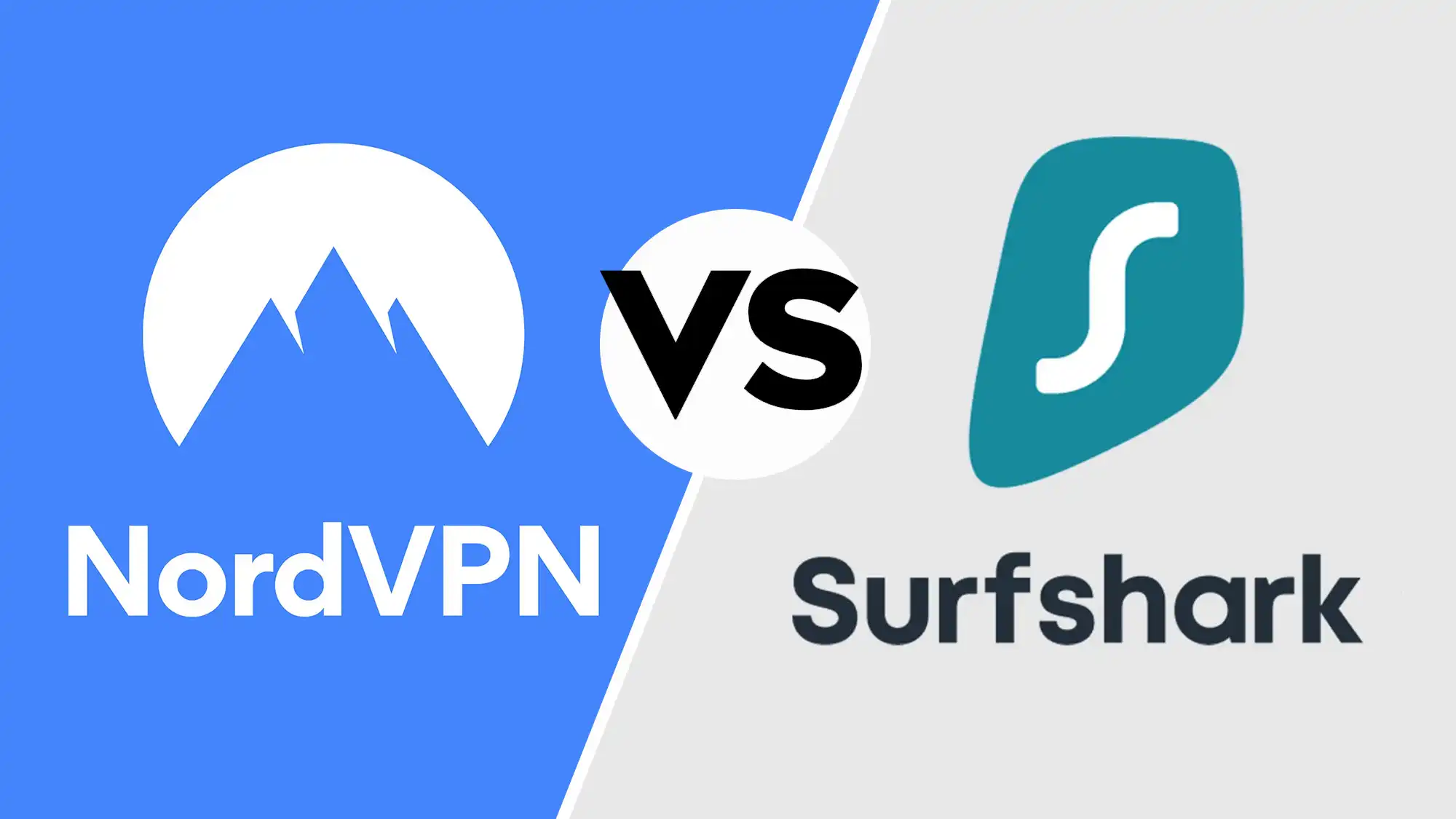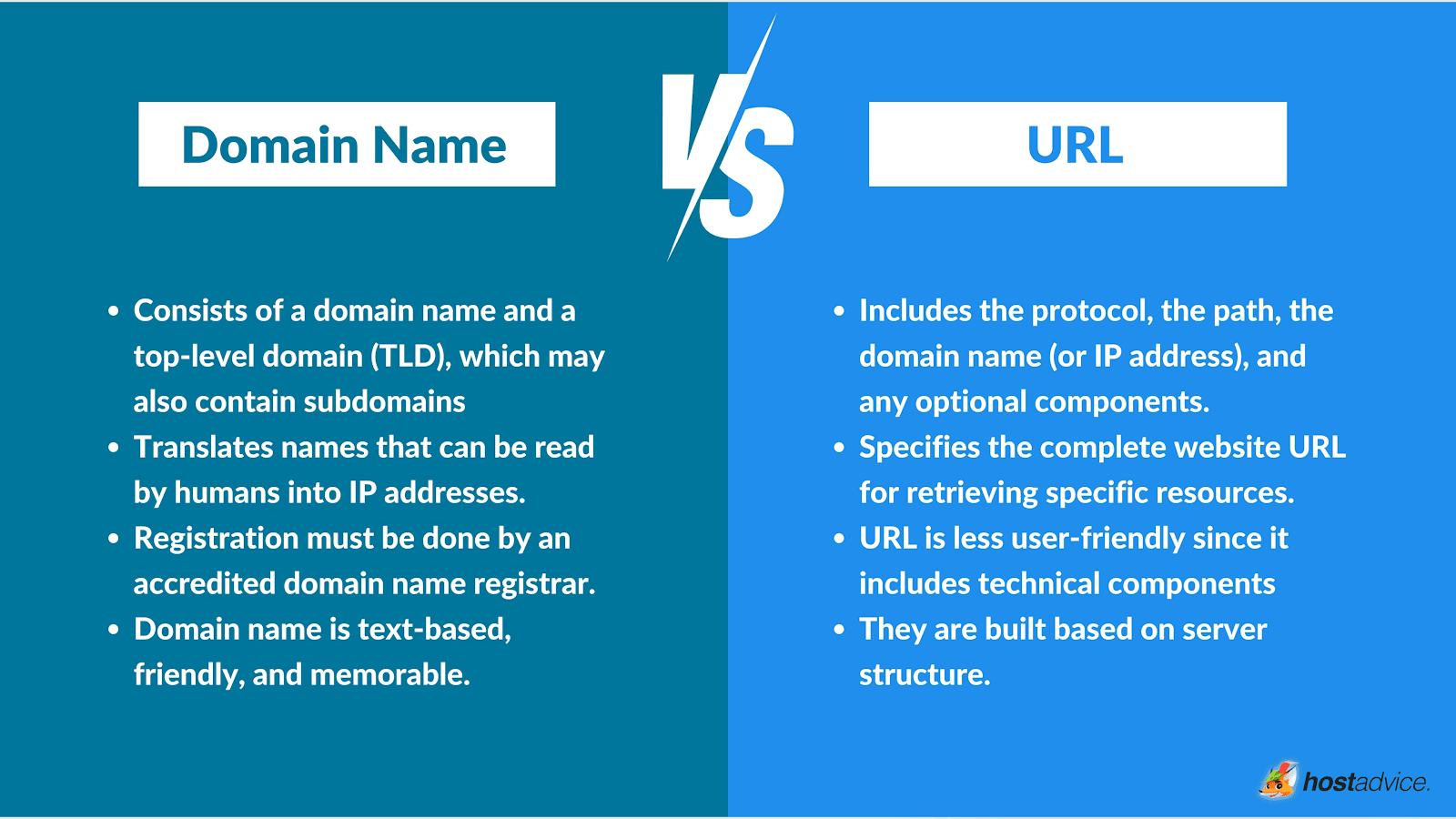NordVPN and Surfshark are among the top contenders in the VPN world, each boasting impressive reputations and securing high ranks in our best VPN lineup. While “bigger” doesn’t always mean “better,” both of these services have proven themselves with a range of standout features and solid performance.
Our detailed reviews of both NordVPN and Surfshark highlight each VPN’s strengths and where they stand out. In this side-by-side comparison, we’ll break down how these budget-friendly providers measure up in terms of security, speed, unblocking capabilities, and more.
Scroll on to get into the comparison! To make it easier, we’ve organized this guide into key categories. Whether you’re focused on security features, streaming, or ease of use, the navigation bar can take you right to the section you need. Let’s dive in!

NordVPN
Bottom Line

Surfshark
Bottom Line
NordVPN VS Surfshark: Pricing
NordVPN and Surfshark both offer a variety of subscription options with flexible features, allowing users to choose a plan that meets their needs and budget.
NordVPN Subscription Options
NordVPN’s subscription options come in three tiers:
1. Basic
2. Plus
3. Ultimate
Each plan is available in monthly, one-year, and two-year subscriptions:
– One-month plan: Ranges from $12.99 to $15.99 per month, a fair rate compared to many VPNs but not the absolute lowest on the market.
– One-year plan: Costs between $4.99 and $7.99 monthly, billed annually.
– Two-year plan: Priced from $3.39 to $5.99 monthly, providing the best value with a longer commitment.
NordVPN also has a 30-day money-back guarantee for all plans, allowing risk-free testing.
For add-ons, NordVPN offers:
– Dedicated IP: $3.69/month, ideal for those who need a fixed IP address.
– Incogni: A personal data removal service priced at $3.69/month, which is also available on the top-tier subscription of both NordVPN and Surfshark.
Surfshark Subscription Options
Surfshark also provides three tiers:
1. Starter
2. One
3. One+
Like NordVPN, Surfshark offers monthly, one-year, and two-year subscriptions:
– One-month plan: Costs $15.45 to $17.95 per month, making it flexible but pricier in the long term.
– One-year plan: Ranges from $2.79 to $6.09 per month, billed annually.
– Two-year plan: This plan offers significant savings, dropping the cost to between $2.19 and $4.29 monthly, with an added three months free for additional value.
Surfshark also includes a 30-day money-back guarantee across all plans, allowing users to try out the VPN without financial commitment.
Surfshark’s add-ons include:
– Alternative Number: Priced at $2.89/month, it adds a virtual phone number to protect your real phone number when setting up online accounts or listings.
– Dedicated IP: Available at $3.75/month, similar to NordVPN’s pricing for a static IP address.
Free Trials and Platform Compatibility
Both NordVPN and Surfshark offer a 7-day free trial:
– NordVPN: Available only on Android devices.
– Surfshark: Available on Android, iOS, and macOS, giving it a wider reach for users across different devices.
Verdict
When it comes to value for money, Surfshark emerges as the winner. With its lower price points for one-year and two-year plans, flexible features, and a strong suite of add-ons, Surfshark is an impressive option for budget-conscious users looking for comprehensive protection.
Winner: Surfshark

NordVPN vs Surfshark: Security
When it comes to shielding your online activities, a Virtual Private Network (VPN) can be a game-changer, providing an essential layer of security and privacy for your data. VPNs work by routing your device’s internet traffic through a secure server, effectively encrypting the data and masking your IP address. This prevents third parties, like your Internet Service Provider (ISP), hackers, or even government surveillance, from tracking your online movements or collecting sensitive data.
How VPNs Work to Secure Your Online Privacy
A VPN works by first routing all your traffic through a VPN server before it reaches its intended online destination. This means that your IP address is hidden, and anyone attempting to trace the data back to you will only see the VPN server’s address instead of yours. This anonymity helps protect your personal information and location from surveillance, data collection, and identity theft.
Why NordVPN and Surfshark’s Advanced Protocols Matter
With more VPNs adopting the highly secure WireGuard protocol, it’s clear why NordVPN and Surfshark have implemented this technology. Designed with both speed and security in mind, WireGuard uses modern cryptography to secure your data while keeping your internet speeds high—a crucial feature for any VPN user. Not only does this protocol safeguard your data with AES-256 encryption, but it also allows for stable, seamless streaming and browsing sessions.
NordVPN goes a step further with its proprietary protocol, NordLynx, which takes WireGuard’s capabilities and refines them. NordLynx uses a double NAT (Network Address Translation) system to maintain the same speed and security but with a unique approach to user privacy. Although NordLynx isn’t open-source, it’s optimized for speed and efficiency, making it a top choice for streaming, gaming, and browsing securely without sacrificing performance.
Key Security Features: Kill Switch, DNS Leak Protection, and More
A VPN’s promise of security isn’t just about encryption; it’s also about preventing accidental exposure. When browsing online, every website request sends DNS (Domain Name System) queries that could reveal the sites you visit. Reliable VPNs like NordVPN and Surfshark reroute these requests through an encrypted tunnel, preventing DNS leaks. My tests on both VPNs confirm that DNS requests stay encrypted and secure, protecting you from potential data leaks.
NordVPN and Surfshark also offer a “kill switch”—an invaluable tool for anyone serious about privacy. If your VPN connection drops, the kill switch automatically cuts your internet connection to ensure no unencrypted data is sent over the web. NordVPN uniquely provides two types of kill switches: one that covers your entire internet connection and another that you can configure to specific apps, adding a layer of flexibility that’s ideal for multitaskers.
Winner: NordVPN
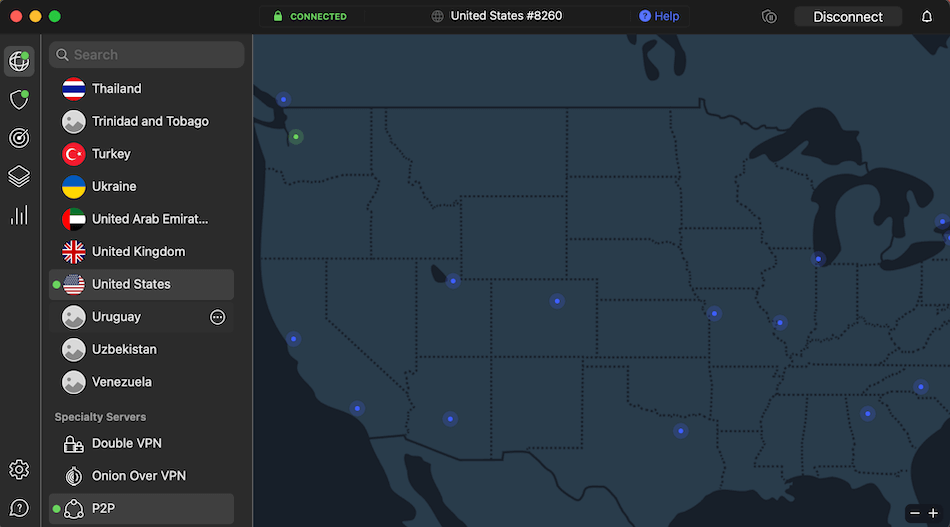
NordVPN vs Surfshark: Which Offers Better Privacy and Logging Policies?
When it comes to online privacy, encryption is just part of the equation. Though encryption protects your data as it travels, a VPN’s data logging practices can impact your privacy. Not all VPNs are fully transparent about whether they store logs that could potentially be traced back to your identity or your browsing activity. This makes it essential to evaluate each VPN’s logging policy to ensure your privacy remains intact, even in a worst-case scenario, like a data breach or government request for information.
Why Logging Policies Matter for Your Privacy
A VPN provider’s logging policy dictates what information, if any, it retains about your online activity. Ideally, a VPN should operate under a strict no-logs policy, meaning it doesn’t record any data about your online sessions. In practice, however, some VPNs retain limited logs—such as connection times and duration—to maintain optimal service quality and to monitor usage limits. If improperly managed, these logs can become a potential vulnerability in the event of a breach or be requested by government authorities.
NordVPN: A Transparent No-Logs Policy
NordVPN has taken a proactive approach to transparency in its logging policy. Operating from Panama, a jurisdiction free from data retention mandates and outside the intelligence-sharing networks like the Five Eyes alliance, NordVPN is well-positioned to honor its commitment to user privacy. Importantly, Panama does not impose legal obligations on VPN providers to store data or share it with intelligence agencies, giving NordVPN a major advantage in privacy protection.
To reinforce its no-logs commitment, NordVPN has subjected itself to four independent audits of its logging practices, most recently in December 2023. These audits—conducted by reputable third-party firms—verify that NordVPN’s privacy claims align with its actual practices, providing peace of mind to users who rely on its services for privacy protection.
Surfshark: Independent Audits and Policy Transparency
Surfshark is based in the Netherlands, a Nine Eyes jurisdiction, which raises some privacy concerns due to intelligence-sharing agreements. However, the VPN’s no-logs policy was independently audited by Deloitte in December 2022, adding an extra layer of credibility to its claims of user privacy protection. This audit provides transparency, showing that Surfshark’s privacy practices do align with its policy of not retaining user data.
While Surfshark’s Netherlands headquarters may be a concern to some, it has committed to minimizing the information stored about its users. Both Surfshark and NordVPN delete user IDs and session timestamps within 15 minutes of a session ending. This temporary data retention helps manage simultaneous connection limits but, ideally, such information wouldn’t be stored at all.
The Impact of the NordVPN-Surfshark Merger on Privacy Practices
In February 2022, NordVPN and Surfshark merged, creating similarities in their operational approaches. Although the merger has brought about some operational efficiencies, each VPN continues to maintain separate logging policies and distinct corporate identities. However, users of both services should be aware of the potential impact of corporate consolidation on privacy, as it can introduce subtle changes to how data is managed and stored.
NordVPN’s Response to Privacy Concerns and Security Incidents
NordVPN has shown commendable accountability regarding user privacy, particularly in response to a security breach in 2018. Following the incident, NordVPN worked swiftly to resolve the security gaps, enhance server infrastructure, and bolster its transparency. The provider went above and beyond to reassure users and regain trust, underscoring its commitment to privacy through both enhanced security practices and ongoing transparency.
Winner: NordVPN

NordVPN vs Surfshark: Performance
If you’re considering a VPN for data-heavy tasks like streaming or online gaming, speed is key. Both NordVPN and Surfshark boast high-speed capabilities, but the two VPNs differ in performance depending on the protocols used.
NordVPN: Consistent, High Speeds with NordLynx
NordVPN is a powerful choice for high-bandwidth activities, especially with its proprietary NordLynx protocol. NordLynx, built on the speedy WireGuard framework, has delivered impressive results in our testing, regularly achieving speeds exceeding 950 Mbps. These high-speed, stable connections make NordVPN ideal for streaming in 4K or intensive online gaming without frustrating lag or buffering.
However, while NordVPN excels with NordLynx, its performance with the more commonly available OpenVPN protocol is less remarkable. The OpenVPN speed peaked at 110 Mbps, which, although reliable for most everyday browsing, may not be ideal for high-quality streaming or low-latency gaming.
Winner: NordVPN

NordVPN vs Surfshark: Streaming
For streaming enthusiasts, a VPN’s speed is only half the battle—unblocking content is just as crucial. Many VPNs offer high speeds but falter when it comes to bypassing geo-restrictions on popular streaming platforms. When platforms like Netflix, Amazon Prime Video, and BBC iPlayer enforce regional licensing agreements, your content access can vary drastically based on location. That’s where VPNs like NordVPN and Surfshark come in, potentially allowing access to global libraries.
Why Unblocking Matters
Streaming services are bound by licensing agreements that dictate where specific shows and movies can be shown. For instance, Netflix’s library varies widely by country; the US Netflix catalog is different from that in the UK, Canada, or Japan. A VPN with effective unblocking can make it possible to access these libraries regardless of your location, giving you access to a much broader array of content.
Testing NordVPN and Surfshark for Unblocking Power
To see which VPN performs better at unblocking streaming platforms, I tested NordVPN and Surfshark with various services, from big names like Netflix and Amazon Prime to region-specific options like ITVX and Australia’s 9Now. Both VPNs impressed me with their 100% success rate, unblocking every streaming platform I tested.
NordVPN: The Top Choice for Streaming
NordVPN has earned a reputation as one of the most reliable VPNs for streaming, and it lived up to that in testing. Not only did it unblock multiple Netflix libraries (including the US, UK, Canada, Japan, and Australia), but it also consistently accessed Amazon Prime Video, BBC iPlayer, Disney+, ITVX, and more. Its consistent performance makes it an excellent choice if accessing diverse content is a priority.
Surfshark: A Close Competitor
Surfshark matched NordVPN in unblocking ability, successfully bypassing all geo-restrictions on each platform I tested, including Netflix, Amazon Prime Video, and BBC iPlayer. Like NordVPN, it accessed Netflix libraries from different regions and had no issues with Disney+ or ITVX. Surfshark’s reliability in this category makes it a competitive choice, particularly for users who want a VPN that offers excellent value without compromising unblocking power.
Winner: NordVPN

NordVPN vs Surfshark: Apps
When it comes to VPN app design, preferences can vary significantly. A first-time VPN user might gravitate towards a clean, intuitive interface, while experienced users often seek more in-depth configuration options. Here’s a detailed look at the design and usability of both NordVPN and Surfshark’s apps to help you decide which app offers the best user experience.
Design and Navigation: Simple or Feature-Packed?
NordVPN’s app features a modern design that’s clean and appealing across all devices. The app’s navigation is intuitive, with settings and features exactly where most users would expect them to be. This keeps it approachable for beginners, while also including features that might appeal to those looking for specific tools.
Surfshark’s app, on the other hand, combines style with utility. The desktop app’s right-hand panel gives users detailed information about their connection, such as the current IP address and VPN protocol in use. Surfshark has clearly prioritized user-friendliness, with a clean design and simple, toggle-based settings that feel approachable for anyone.
Kill Switch Options: A Breakdown by Platform
NordVPN’s kill switch functionality is reliable but varies between platforms. Windows users can easily enable or disable the kill switch directly, while on Mac and iOS devices, it’s enabled by default and not accessible in the settings. Instead, the Mac and iOS apps provide access to an alternative kill switch that closes specific apps if the VPN connection drops. This “app kill switch” allows users to add specific programs that should be automatically closed during a connection loss, a nice feature for added control. However, NordVPN could benefit from offering a clearer in-app guide on its kill switch options to avoid any confusion.
Surfshark’s kill switch is simple to locate across platforms and can be toggled on or off as needed. In contrast to NordVPN, Surfshark’s kill switch is more consistent across devices, making it a more straightforward experience for users who switch between devices frequently.
Standout Features: NordVPN’s Map View vs. Surfshark’s Filtered Server List
One of NordVPN’s signature features is its map-based server view. While some users love the visual experience of selecting servers on a global map, others might prefer a simpler list. For those who may find it gimmicky or impractical, NordVPN also includes an alphabetical server list, though it lacks a few conveniences like server load or ping sorting.
Surfshark takes a different approach with a straightforward server list, where you can save favorites or filter servers by categories like Static IP, MultiHop, and Dedicated IP. This structure may appeal to users who prioritize ease over visual design. A search bar and shortcuts to the nearest and fastest servers also help speed up the connection process. However, it would be even more beneficial if Surfshark’s app included server load or ping details to make selecting the best option even easier.
Power User Settings and Customization
For advanced users, NordVPN provides specialized server options, such as Double VPN, Onion Over VPN, and P2P servers, which are excellent additions for those who want to optimize their connection for specific tasks. While there’s no option to favorite servers or view specific server loads, these presets add flexibility for users looking to customize their experience.
Surfshark is also packed with extra tools for power users. CleanWeb, a tool to block ads and trackers, is a key feature for those looking to reduce online clutter and boost browsing speed. Advanced settings like Rotating IP are easy to toggle on or off, adding a layer of privacy without making the app overly complex. Surfshark’s settings menu does an excellent job of providing feature descriptions, which can be especially helpful for users unfamiliar with VPN technicalities.
User Interface Preferences: Navigating on Mobile vs. Desktop
NordVPN’s desktop app is straightforward, but the lack of certain controls like sorting or filtering servers based on load or ping can be a downside for those seeking optimal performance. The absence of a server favorite option could also be limiting for users who connect to the same servers regularly.
Surfshark’s user interface offers a more cohesive experience. With the ability to favorite specific servers, access a list of shortcuts to the nearest and fastest servers, and filter by different server types, Surfshark provides more flexibility for users who want quick access to certain server locations. However, one minor drawback is the mobile app’s floating connection button, which can feel intrusive on smaller screens.
Winner: Sufshark
Insight: Surfshark for Accessibility and NordVPN for Specialty Features
If ease of use and a streamlined interface are your priorities, Surfshark offers a clean, user-friendly design with intuitive toggle settings, making it accessible to users of all experience levels. Advanced users will also appreciate the app’s customization options and features, making it an excellent choice for anyone seeking a balanced VPN app.
For users who prefer specialty servers and are interested in unique features like the map view, NordVPN offers a solid alternative. Its straightforward design and specialized server configurations are valuable, though it could improve by allowing favorites and displaying server load.

NordVPN vs Surfshark: which is better?
NordVPN and Surfshark stand out for good reason: both VPNs hit impressive speeds above 950 Mbps in our speed tests, score perfectly in unblocking geo-restricted content, and boast robust privacy features. But, while they share many strengths, NordVPN ultimately takes the top spot.
Why? NordVPN’s no-logs policy has been independently audited multiple times, reassuring users of its commitment to privacy. It also includes a powerful security suite with extras like a password manager and encrypted cloud storage, adding value beyond the typical VPN. Combining fast speeds, strong security, and a range of additional features, NordVPN currently leads as the best VPN on the market.
However, Surfshark remains a fantastic choice, especially for budget-conscious users. It tops our speed rankings and comes loaded with essential security features without the hefty price tag. If you’re looking for an excellent VPN at a real bargain, Surfshark delivers.