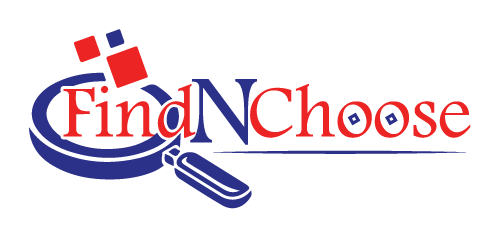🔍 Hidden Threats? AVG Quick Scan Finds Viruses Instantly!
Let’s face it, viruses and malware are lurking everywhere online, waiting to cause trouble. I’ve been in cybersecurity for years, and one common misunderstanding is that antivirus scans take forever and disrupt daily routines. Thankfully, AVG Quick Scan is here to bust that myth, providing rapid virus detection without slowing you down. I’ve personally witnessed AVG Quick Scan rescue computers from nasty viruses—quickly and efficiently.
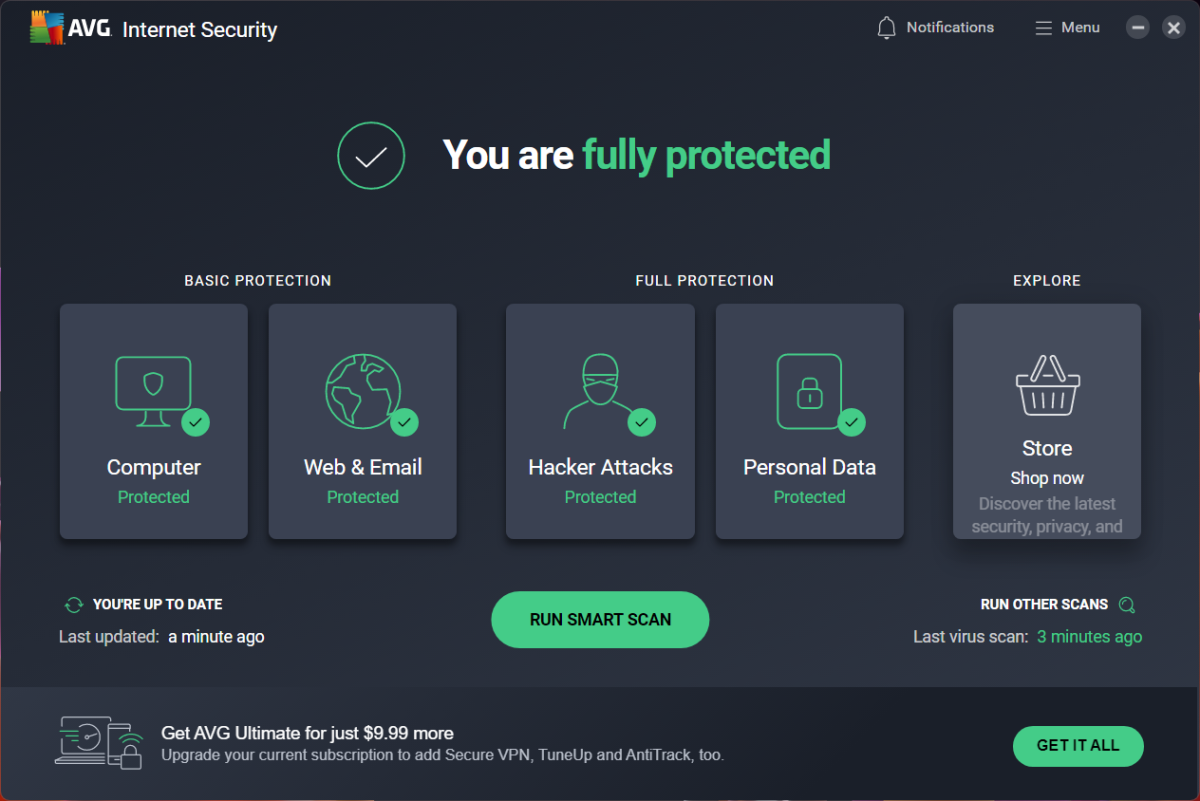
Understanding AVG Quick Scan
What Is AVG Quick Scan?
AVG Quick Scan is designed specifically for speedy checks of critical areas on your computer, such as system memory, startup programs, and common hiding spots for malware. Unlike a Full or Deep Scan, Quick Scan targets the most vulnerable areas to quickly detect and remove threats.
Why Choose Quick Scan?
Think of Quick Scan as your first line of defense. It’s perfect when you need reassurance quickly—like when you accidentally click on a suspicious email link. I once helped a client who clicked a phishing link. Running a quick scan immediately afterward, we found and neutralized the threat within minutes, avoiding significant damage.
Performing a Quick Scan with AVG Antivirus
Step-by-Step Guide
Open AVG Antivirus from your desktop or start menu.
Navigate to the Scan options.
Choose Quick Scan from the list.
Click on Scan now.
Let AVG run—it typically takes less than five minutes.
It’s that easy! A quick coffee break later, you’re back to a safer computer.
Best Practices During Scanning
Ensure other resource-intensive programs (like heavy gaming or video editing apps) are paused during the scan.
Avoid browsing suspicious websites during the scan, reducing the chance of interference.
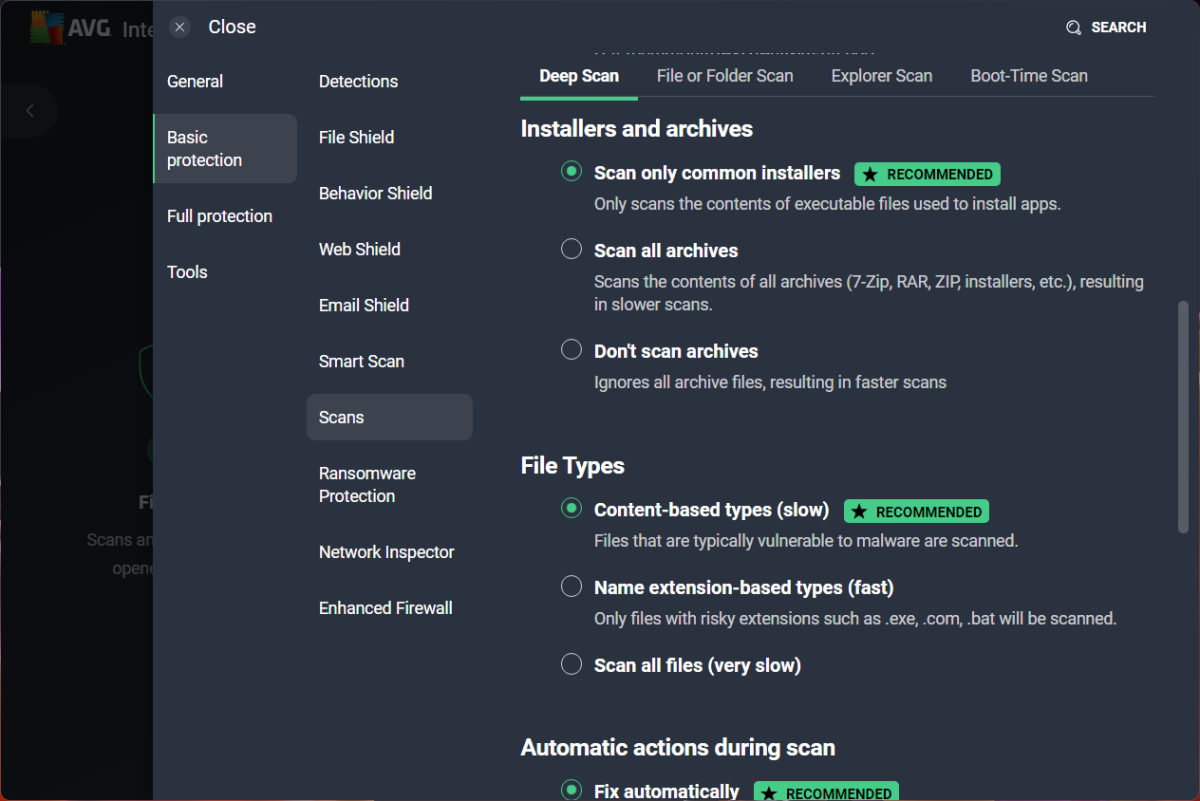
Interpreting AVG Quick Scan Results
Reading Scan Reports Clearly
Once AVG finishes scanning, you’ll see a straightforward report. The three main statuses you might encounter are:
No Threats Detected: Everything is clear, breathe easy!
Threat Detected: AVG found potential malware.
Quarantined: AVG isolated threats safely.
Immediate Actions Post-Scan
If AVG identifies a threat, don’t panic. AVG Antivirus will typically quarantine suspicious files automatically. However, I recommend reviewing quarantined items promptly:
Click on the Quarantine tab.
Review threats carefully—make sure nothing important got mistakenly flagged (known as a false positive).
Delete confirmed threats permanently to keep your system secure.
Advantages of Using AVG Quick Scan Regularly
Staying Proactive vs Reactive
Regular Quick Scans can save you from potentially catastrophic malware attacks. Think of it like brushing your teeth daily—consistent care prevents bigger problems. One client, who used AVG Quick Scan weekly, detected and stopped a ransomware attack at its earliest stage, saving crucial business data.
Balancing Quick and Full Scans
Quick Scans are excellent for daily or weekly checks, but don’t neglect occasional Full Scans. Running a Full Scan monthly ensures deeper protection by inspecting every file on your computer.
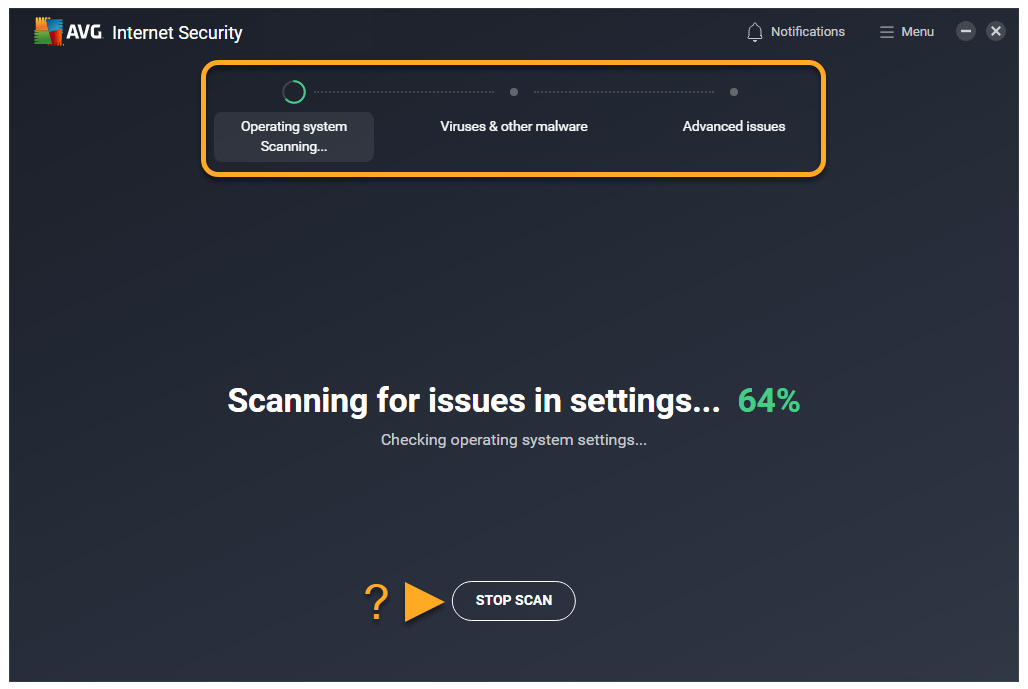
Troubleshooting Common AVG Quick Scan Issues
Typical Problems Users Encounter
Even great tools like AVG Quick Scan can encounter hiccups. Here are common issues:
Scan Freezing or Not Starting: This is often due to software conflicts or outdated AVG versions.
False Positives: Legitimate files flagged as threats mistakenly.
Quick Solutions
Here’s how you can quickly handle these:
Restart AVG or Your Computer: Simple, yet effective.
Update AVG Antivirus: Always use the latest version to avoid common bugs.
Check Conflicting Programs: Close unnecessary background applications before scanning.
Address False Positives: Mark false positives as trusted files within AVG to prevent future alerts.
Conclusion
AVG Quick Scan isn’t just about convenience—it’s essential for maintaining strong cybersecurity hygiene. Regular, quick checks mean you’re less likely to face unexpected attacks. From my professional experience, AVG Quick Scan consistently proves itself a fast and reliable tool for keeping threats at bay.
Make Quick Scans a regular part of your routine, and you’ll stay confidently ahead of hidden digital dangers.