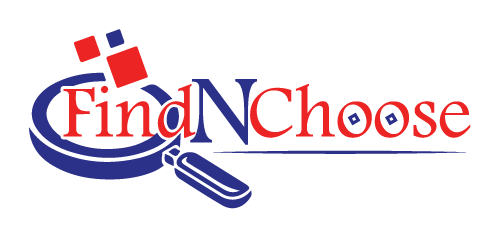📺 Echo Show vs. Nest Hub
Smart displays have become more than just flashy tech gadgets—they’re now digital assistants, entertainment hubs, video callers, and even kitchen companions. But with top contenders like the Amazon Echo Show 10 (4th Gen) and the Google Nest Hub (3rd Gen), it can be hard to know which one will actually make your day-to-day life easier.
As someone who has tested both extensively across multiple rooms and use cases, I’ll walk you through how they compare in real life—not just on spec sheets. Spoiler: there’s no one-size-fits-all winner here, but there is a clear pick depending on your lifestyle.

Nest Hub
Bottom Line

Echo Show
Bottom Line
🔧 Setup & Ease of Use
First-Time Setup: Quick and (Mostly) Painless
Both devices make setup a breeze. Just plug them in, connect to Wi-Fi, and follow the on-screen instructions. The Echo Show 10 uses the Alexa app, while the Nest Hub integrates through the Google Home app.
From my experience, Google Nest Hub offers a slightly smoother experience for first-time users, especially if you already use Gmail, Google Calendar, or YouTube frequently. Alexa’s setup is quick too, but managing connected skills and permissions can feel a bit more involved.
Touchscreen Navigation
Both devices offer intuitive touchscreens, but the Echo Show 10’s rotating screen adds a level of interactivity that’s actually helpful—especially in the kitchen. I loved that the screen followed me while I cooked, eliminating the constant back-and-forth with touch gestures.

🏠 Smart Home and Daily Routine Integration
Device Control
The Echo Show 10 works seamlessly with a wide range of smart devices. Lights, thermostats, security cams—you name it. Thanks to Alexa’s robust ecosystem, I could set up routines like “Good Morning” that turned on my lights, started my coffee, and read me the news.
That said, Google Nest Hub still holds its own, particularly if you already have Nest products (like Nest Thermostat or Nest Doorbell). It also handles Chromecast devices natively, which is great if your home is full of Google tech.
Daily Assistance: Reminders, Calendars & More
When it comes to managing your day, both smart screens offer helpful features like:
-
Calendar integration
-
Alarm and timer setting
-
Visual reminders
However, Google’s tight integration with Google Calendar, Gmail, and Google Tasks gives the Nest Hub an edge here. I found it better for staying organized, especially if you’re already in the Google ecosystem.

🎶 Entertainment & Streaming
Audio & Display Quality
This is where the Echo Show 10 really shines. Its speaker delivers surprisingly rich bass and volume—easily filling a living room or kitchen. The screen is sharp, colorful, and rotates to follow your face, which is ideal for video calls or recipe walkthroughs.
The Nest Hub, while sleek and minimal, has a smaller screen (7 inches) and no camera. Its speaker quality is good enough for podcasts or background music, but lacks the oomph of the Echo Show.
| Feature | Echo Show 10 | Google Nest Hub |
|---|---|---|
| YouTube | Via browser workaround | Native integration |
| Netflix | Supported | Supported |
| Prime Video | Supported | Not supported |
| Spotify/YouTube Music | Supported | Supported |
Winner for entertainment: Echo Show 10. It supports more platforms and delivers better visuals and sound overall.

📞 Communication Features
Video Calls
The Echo Show 10 features a 13MP camera with auto-framing and pan/tilt capability. It makes a real difference when you’re on a Zoom call or Alexa-to-Alexa video chat. It feels dynamic and personal.
The Nest Hub, on the other hand, has no camera. This is great for privacy-conscious users, but a deal-breaker if you rely on video calls for work or keeping in touch with family.
Intercom-Style Features
Both devices offer drop-in (Echo) or broadcast (Nest) features that allow you to send quick messages to other smart devices in your home.
In testing, Echo’s Drop-In feature felt more responsive and customizable. You can even use it to remotely check in visually—handy for parents or caregivers.

🔐 Privacy and Security
Physical Controls
Both devices let you mute the microphone, but only the Echo Show 10 has a manual camera shutter, which gives you visual reassurance that the camera is off.
Data Practices
This is where Google slightly edges out Amazon. Google provides easier access to delete voice recordings and manage data preferences directly through your account. Amazon also offers this, but the interface is less transparent.
🛡️ Tip: Always review your privacy settings after setup—no matter which smart display you choose.

🖼️ Design and Room Fit
The Echo Show 10 is larger and more “in your face.” Its motorized swivel feature means it needs space to move, so it’s best suited for kitchens or offices with room to spare.
The Nest Hub is more compact and blends into your decor. It looks more like a digital photo frame than a smart assistant. If aesthetics matter to you, Nest might win here.
✅ Final Verdict: Which One Makes Life Easier?
Here’s a quick recap:
| Feature | Echo Show 10 (4th Gen) | Google Nest Hub (3rd Gen) |
|---|---|---|
| Smart Home Control | 🟢 Excellent | 🟡 Good (best with Nest products) |
| Daily Routine Integration | 🟡 Good | 🟢 Excellent (Google ecosystem) |
| Entertainment & Streaming | 🟢 Excellent | 🟡 Decent |
| Video Calling | 🟢 Excellent | 🔴 Not available |
| Privacy & Data Management | 🟡 Good | 🟢 Excellent |
| Design & Aesthetics | 🟡 Bulkier | 🟢 Sleek and compact |
So, which one should you get?
- Choose the Amazon Echo Show 10 if:
-
-
You want a powerful speaker and video calling
-
You have Alexa-enabled smart home devices
-
You love multimedia and hands-free help while multitasking
-
-
Choose the Google Nest Hub if:
-
You live within the Google ecosystem (Gmail, Calendar, YouTube)
-
You don’t need a camera and value sleek design
-
You want a privacy-first, minimalist smart display
-
🔗 Explore more: