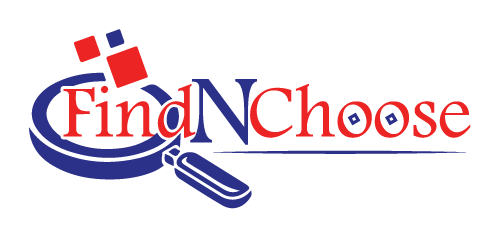Technology is weird sometimes. I can control my thermostat with my voice, but sometimes my printer can feel just as confusing and unreliable as they were 15 years ago. If your printer is throwing you an error (or just ignoring your demands entirely), there can be any number of reasons.
Unfortunately, just figuring out the problem can be half the battle. The other half is coming up with a solution that will get the printer working again. Here’s how to troubleshoot the problem so you can get back to work.
Frustrating as they can be, printers do sometimes tell you what the problem is so you can avoid trial-and-erroring through the troubleshooting process. The printer may be showing an error message through a series of cryptic flashing or colored lights on the printer itself.
it isn’t always clear which lights mean what, though, so check the manual to decode what your printer is saying. If you lost the manual, it can usually be found on the manufacturer’s website and downloaded as a PDF.
Once you’ve figured out the error, jump down to the corresponding section of this guide to diagnose it further. (If your printer isn’t showing an error, keep reading.)